Getting Started
Getting Started with Tylt Crypto Payment Gateway
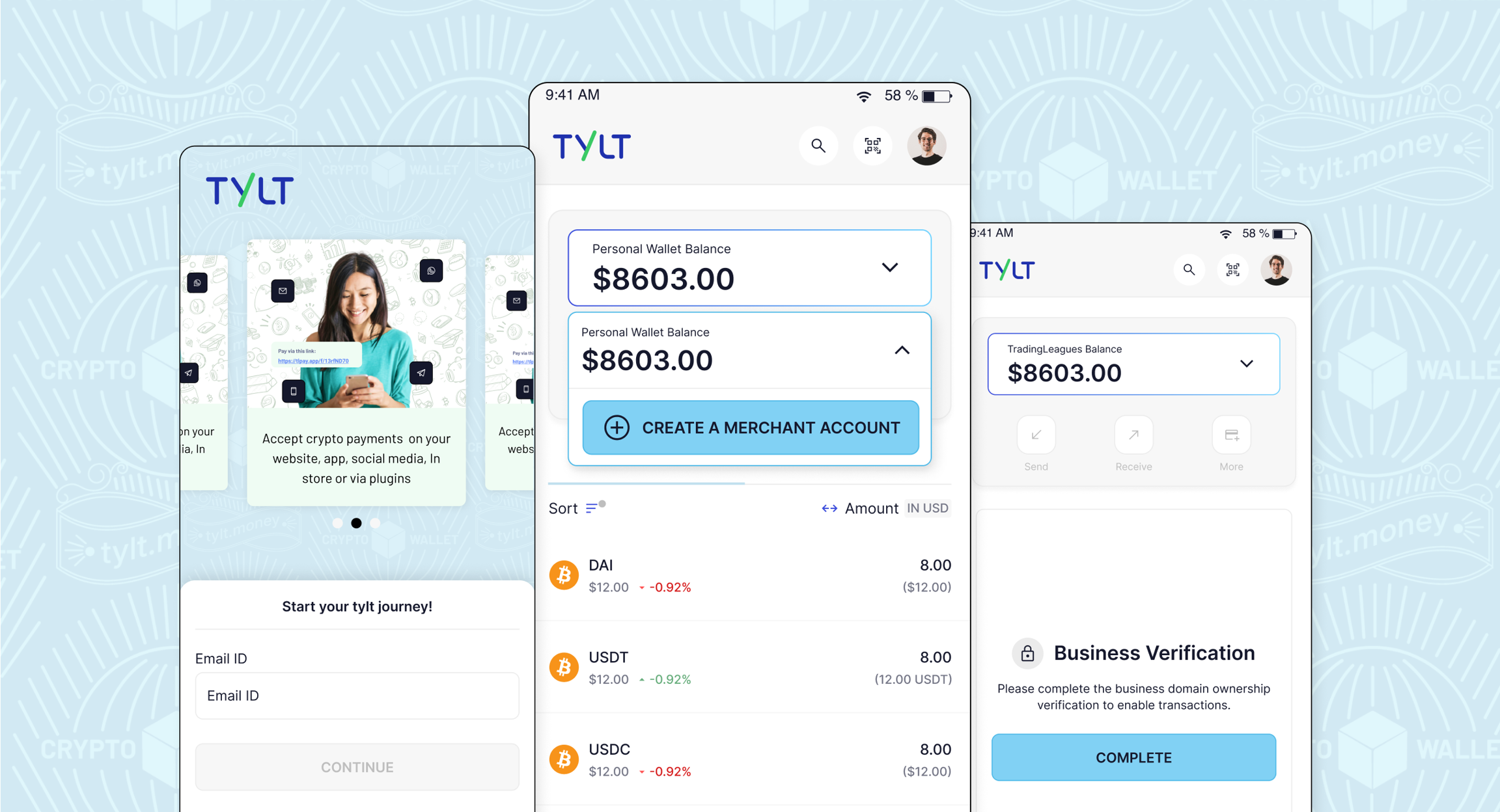
To start using the Tylt Crypto Payment Gateway, follow these simple steps:
Create an Account Visit the tylt.money website and sign up for an account. Provide the required information and complete the registration process. Once your account is created, you’ll have access to the Tylt Dashboard, where you can manage your crypto payments and API integrations.
Create a Merchant Profile To interact with the Tylt API, you must create a Merchant profile. Merchants are required to verify their business website or Telegram Bot to ensure secure and legitimate transactions. You can verify the ownership of your business using one of the following three methods:
Add a DNS record to your domain.
Add a meta tag to your website's homepage.
Upload a verification file to your server.
Once verified, you’ll have full access to the Tylt APIs to process payments and manage transactions.
Tip: If you maintain and operate multiple businesses or store-fronts you can create multiple Merchants under a single account. This helps in organizing your payments across different business avenues.