Generating API Keys
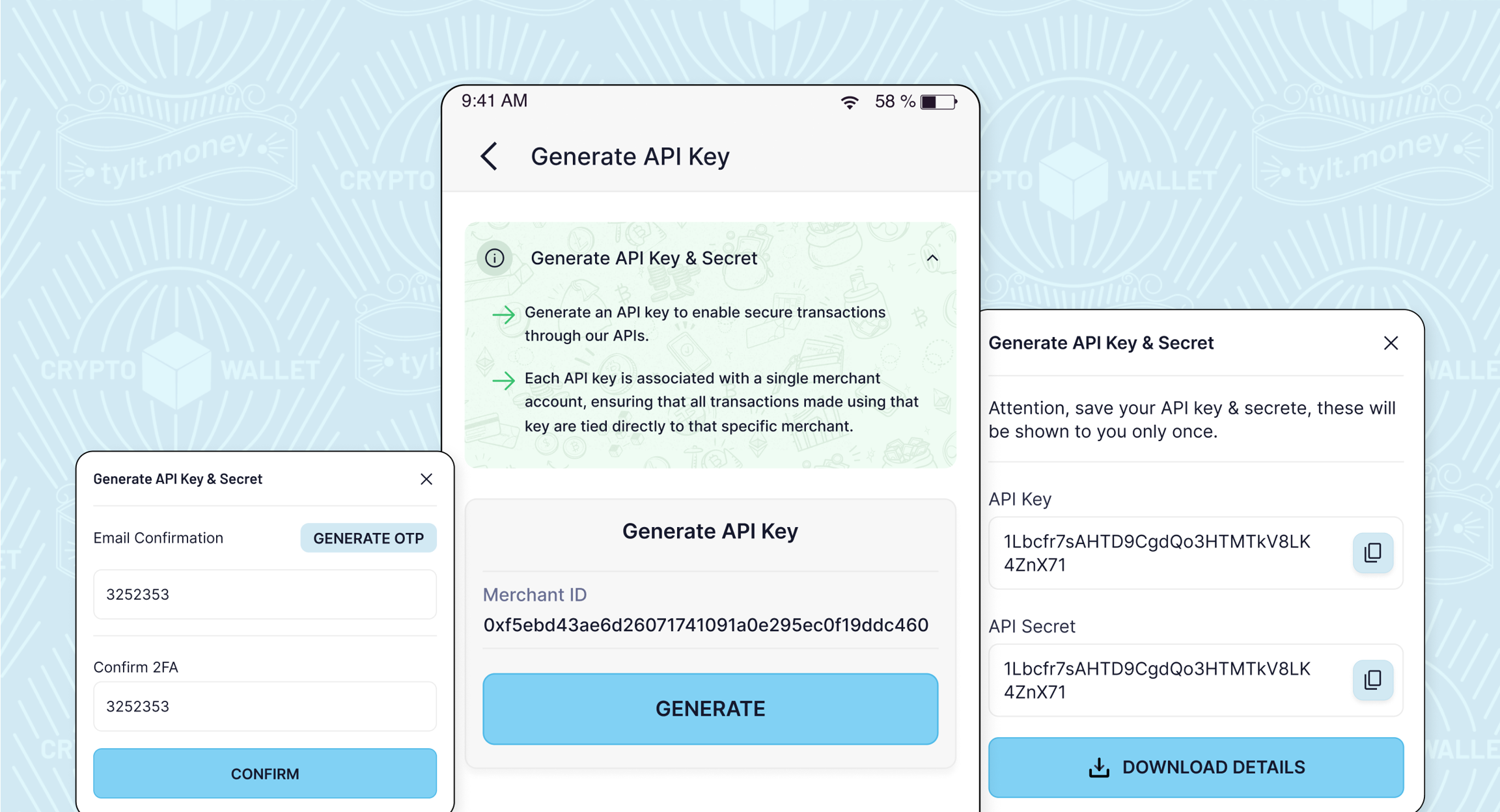
To use the Tylt API, you need to generate a pair of API keys (API Key and Secret Key). If you have multiple merchant accounts will have their own unique API Key and API Secret.
Follow these steps to generate your keys:
Navigate to Settings > Business in your tylt.money Dashboard.
Click the "Generate Key" button.
Once clicked, you’ll be provided with two keys:
API Key: This key is included in the Authorization header of your API requests. It identifies your account in each interaction.
Secret Key: This key is used to encrypt the payloads you send to the API and decrypt the responses. It must be kept confidential and should never be exposed in client-side code.
Storing Your API Keys
Immediately after generating your API Key and Secret Key, make sure to securely store both. These keys cannot be retrieved after the initial generation, and if you lose or compromise them, you will need to generate a new set of keys.
Important: Ensure that both keys are stored securely in a password manager or encrypted storage. If you suspect your keys have been compromised, it’s essential to regenerate them immediately to maintain the security of your account.